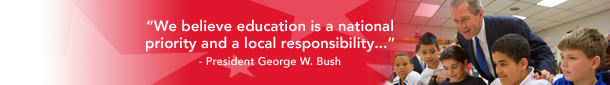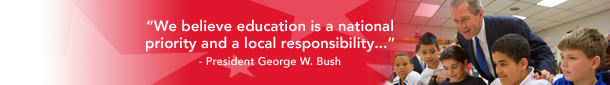Help: Tips for Users |
 |
| |
Navigation
Site Map
The Site Map provides an overview of the organization of the site.
Site-Wide Navigation
Use the links in the navigational area at the top of each page to move among the topic areas of the No Child Left Behind site. To return to the NoChildLeftBehind.gov home page from anywhere, use the No Child Left Behind graphic in the navigation area on the top left of each page. You may also use the text links in the footer of each page to navigate among the topic areas.
Intra-Site Navigation for Topic Areas
The topic areas within NoChildLeftBehind.gov have internal navigation elements
listed in a light blue navigation area on the left hand side of each page to help
you move to other pages within that topic area.
Back Button
In most cases, you may use your browser's "Back" button to return to a page you previously visited.
External Sites
In most cases, when a hyperlink takes you off the NoChildLeftBehind.gov web site, you will see a message informing you of this.
Tools
File Formats
Some documents on the No Child Left Behind web site are in Portable Document Format (PDF). These cross-platform documents ensure that users will be able to obtain publications in their original format regardless of what platform, software, or configurations they use to access the Internet. In order to view PDF documents, however, users must first download the free Acrobat Reader software, which lets you view, navigate through, and print PDF documents. Detailed instructions for downloading and installing the Acrobat Reader are available at http://www.adobe.com/products/acrobat/readstep.html. If you are not able to complete the indicated procedure, a Troubleshooting guide is available. For best results, make sure you have installed version 3.0 or later of the Acrobat Reader.
Real Video/Audio Files
These files, which have the extension "ram", require installation and use of the RealPlayer software, which is available for free from RealNetworks. This file format allows us to "stream" audio and video files to users, which means that you begin hearing and seeing the files without having to wait for the entire file to download. (Note that to hear audio on your computer, your system must also have a sound card and speakers or earphones.)
Other Audio Files
Some audio files on the No Child Left Behind web site are in "au" format. These sound files can be played using a standard soundplayer bundled with your computer's operating system--for example, Microsoft Media Player for Windows, SoundMachine for the Macintosh, and XPlayGizmo for Unix. (Note that to hear audio on your computer, your system must also have a sound card and speakers or earphones.)
Accessibility
Text-Only Pages
Users with text-only browsers and screen readers automatically receive No Child Left Behind web site pages that are text only.
Modem Connections
The No Child Left Behind web pages are designed to download as quickly as possible by users on modem connections to the Internet. To help our web pages render more quickly, our current standard is to include accurate "HEIGHT" and "WIDTH" for all our images and to optimize our graphics for the smallest possible file size without comprising visual quality. In addition, we avoid using tables that are more than about two computer screens (or roughly 800 pixels) long, because browsers cannot render information in a table until the entire table has been parsed and laid out. Restricting the size of tables on our pages speeds their display for users.
PDF Files
The PDFs on this web site have been processed with the MakeAccessible Plug-in from Adobe Systems Incorporated. This plug-in creates a tagged PDF from one that is untagged, which makes the PDF accessible by screen readers. Please note that this plug-in is known to have some limitations related to font encodings, tables recognition, complex recognition, and layer order.
|