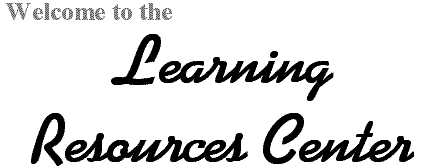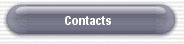       |
|
RESOURCES IN THE LRC
COMPUTER / LEARNING LAB
Considerable improvements are underway in the LRC Lab!
- Pentium II computers connected to the MSU T-1 ethernet (i.e., fast!)
- Windows XP Pro operating system on every computer
- Microsoft Office XP on every computer
- Huge multi-scan monitors
- Presentation hardware and software available
- Scanning hardware and software available
- Fabulous multimedia equipment, including G4 Mac (with OS 10.2 and Virtual PC installed), 130W 4-speaker stereo, DVD playback, VCR playback, and an 8' screen
- Wonderful learning resource media library under development!
- Keep germs at bay by using our new Purell hand sanitizer!
- More to come!
- And, as ever, net-savvy assistants who can help you with your many digital lesson / lifestyle projects!
Come in for a visit ... but plan to spend some time, as you'll be surprised to see the great learning resources available to enhance your digital lifestyle at MSU!
As ever,certain instructors also make study materials and old tests available at the reserve desk in the LRC Computer / Learning lab. Your professor will announce in class if he or she participates. If you are not sure, call the LRC at 355.2363 for information.
|
|
|
LRC Computer Procedures
Logging on to the computers:
- If this is your first visit, please "check in" with the Lab Aide; simple instructions will follow - and you only have to follow them onece!
- Press <control>/<alt>/<delete>
- Enter your user name and password in the windows login box. Again, if this is your first time using the lab, please see the lab aid.
- Log in tends to take about 3 minutes, so this is a good opportunity to get your study materials organized.
- After entering your login ID and password, you will have access to your personal AFS space ('H' drive) by logging in at the AFS icon.
- To access this drives, simply open the My Compuer folder and double click on the drive you wish to open. This may take a few seconds, especially if the network is busy, so please be patient.
- If you find a disk left in the drive, please return it to the desk and we will try to locate the owner.
Logging off the computers:
- It is important that after you are done using a computer, you logoff. Failing to do so will allow others access to the files in your personal AFS space.
- To log off, simply go to the Start button and choose Log Off.
- Please remember to take your disk out of the drive if you used one. We will make an attempt to return your disk if we find it, but we cannot make any guarantees.
Note: It is advised that you make multiple back-ups to any files that you are working on. You may also save your file to your AFS space ('H' drive) if you like. We will not be responsible for any loss of data incurred in the lab.
Note: All laser printing done in the lab will incur a 10 cent per page charge.
|
|
|